If you are looking for how to lock Facebook profile, then you are in right place. Facebook profile lock is vastly perceived as a high-quality feature for privacy. This way, you get to decide who will see your profile and who won’t. You can restrict users from seeing your profile on Facebook.
In this article, we will discuss the ways to activate Facebook profile lock for your profile. The feature comes to be exquisitely useful if you come to feel that people are stalking you on Facebook.
While social media is now a part of our lives, one has to steer clear of stalkers for complete peace of mind. So, when you use Facebook profile lock, stalkers won’t be able to download your photos for creating fake accounts.
Protect your privacy on Facebook: Learn how to lock Facebook profile with simple tips
Table of Contents
Why lock the Facebook profile in the first place?
Social media, over time, has become an integral part of our lives. We use many social media platforms for connectivity. They include Facebook, YouTube, WhatsApp, Instagram, Twitter, etc. But among them as well, the users of Facebook far surpass the popularity of any other platform.
It is noteworthy that across the world, monthly active users of Facebook are over 2.83 billion. But, we can still not ignore the Privacy issues that come into the picture when we use Facebook. One has to take robust steps to ensure that one’s information is not wrongly used.
Overcoming Privacy Issues
Let us know a little bit more about the Facebook Profile Lock feature, which is a recent introduction. When this feature is activated, an unknown user cannot collect personal information or access posts or any other related data. This not just pertains to you, but any user who may be present on your Facebook profile.
This sounds reasonably good.
It is noteworthy that as in the recent past, Facebook has come up with the ‘Profile Picture Guard’. It’s a feature that secures the profile pictures of a user. The Profile lock feature was introduced by Facebook keeping the other Privacy issues in mind.
Also Read: How to Delete Instagram Account Permanently or Temporarily
More about the Facebook Profile Lock Feature
By using the Facebook Profile Lock Feature, a user gets to lock his posts and profile photos. This way, one gets to see, download and share your photo only while one is on your friend list.
By activating this feature, no third-party entity can see the posts on your timeline. In case you have already shared any public posts on your timeline, they will keep visible to only those on your friends list.
So, what would your profile appear as upon activating the lock?
- Now, anyone who is not on your friend list can download, or share your profile image. Access to your profile images is gone, and also that to your posts and albums.
- Only a section of the personal information is going to be visible.
- To see your entire profile, posts, and albums, one will have to send you a friend request.
What changes when you lock your profile?
Your friend request settings stay unaltered. This means that while you can send a friend request to anyone, you can receive a friend request from anyone as well.
Similarly, message settings also stay unchanged. While you can send messages to anyone, you can also receive messages from anyone. While it will be possible for you to restrict users from sending messages to you, they should not be on your friend list.
Upon you locking your profile, the information that will keep visible to unknown users includes your cover photos and your profile pictures.
Also, one has to be on your friend list if he has to zoom in or share your profile picture. Someone not on your friend list won’t be able to do the same.
In case an unknown user attempts to zoom in or share your profile pic, they will get a message that the profile is locked.
Now, in case you are feeling unsafe concerning unknown friend requests, you may choose to block them entirely.
What makes Facebook Profile Lock Feature Important?
Facebook has given a statement in which they have specified that it was December 2020 wherein certain hackers corrupted Facebook’s entire privacy system. These hackers were from Vietnam and Bangladesh. Moreover, the hackers stole the data of Facebook users as well.
Countered by abuse, Facebook invented the lock feature such that such people no longer abuse the Facebook platform. From people’s accounts, their data will no longer be scarped anywhere in the world.
But, as a countermeasure to ensure the aforementioned, clicking on dubious links is an absolute no-no. Similarly, if you feel that an entity is from an untrusted source, do not accept his/her friend request. This will support the privacy system of Facebook.
Vanish mode has also been introduced by Facebook, which has resulted in a reduction in the risks associated with privacy. Whenever any user will activate the Vanish mode, all your media files and chats will be automatically deleted after a certain point in time. A vital safety feature is also included in the Vanish mode. Whenever someone takes your profile’s screenshot, you’d be notified of such a user with an instant effect.
Let us now take a look at the steps which will activate the Vanish mode for your profile:
- From App Store or Play Store, download the latest version of Facebook
- Open the concerned chat
- From the bottom of the chat, swipe up
The Vanish mode will now be activated. Correspondingly, the chat’s background color will also become black, to indicate that the Vanish mode is on.
When using an Android Device, how to lock Facebook Profile?
- On your Android device, open the Facebook app
- Go to your home page
- Tap on your profile picture
- On the page, go to Options
- Select and tap on the Lock Profile option. This will be towards the end of the page
- When this is through, a Pop message appears on the screen. The message says that you locked your profile. Only your friends can see the photos and posts on your timeline.
- If you tap ok, the process completes.
How to Lock Facebook Profile on iPhone:
if it is an iPhone that you use, you’d undergo the following steps to accomplish the needful:
- Go to Facebook
- Locate the three-line menu on the bottom right
- Tap your name on this three-line menu
- Use three fingers to dot your name
- Using the Lock Profile button will lock your profile
- If you need to be sure then tap on Lock Your Profile again
It may be possible that on your Facebook page, the profile lock is unavailable. In this case, modify the Facebook privacy settings manually. This will enable the lock profile mode.
In case you feel that you want your friends to lock their profiles, then you can invite your friends to lock their profiles as well. They can use this model.
How to lock Facebook profile via desktop?
If it is over your desktop that you primarily use your Facebook account, then, it is from there that you can lock your Facebook profile as well. Let us take a look at the steps to go about the same.
1. Go to the Facebook website and Use your Facebook ID and Password to log in to your account
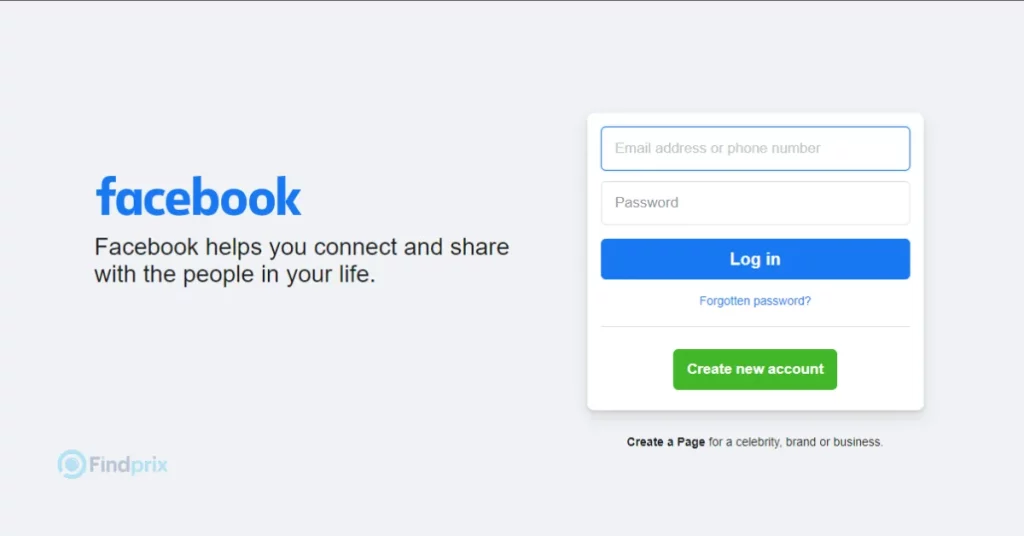
2. The Facebook home page now presents itself. Click on your profile picture.

3. When you click on your image, you will get to your profile page. Three dots will be available under the edit button. Click on them.
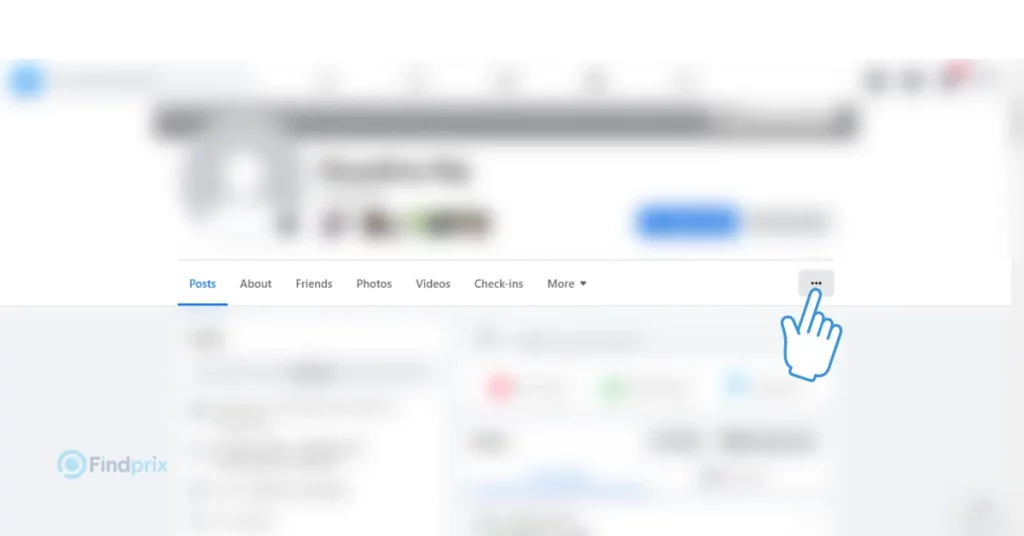
4. A bunch of options will now present themselves. The last option will be Lock Profile, which you need to click on.
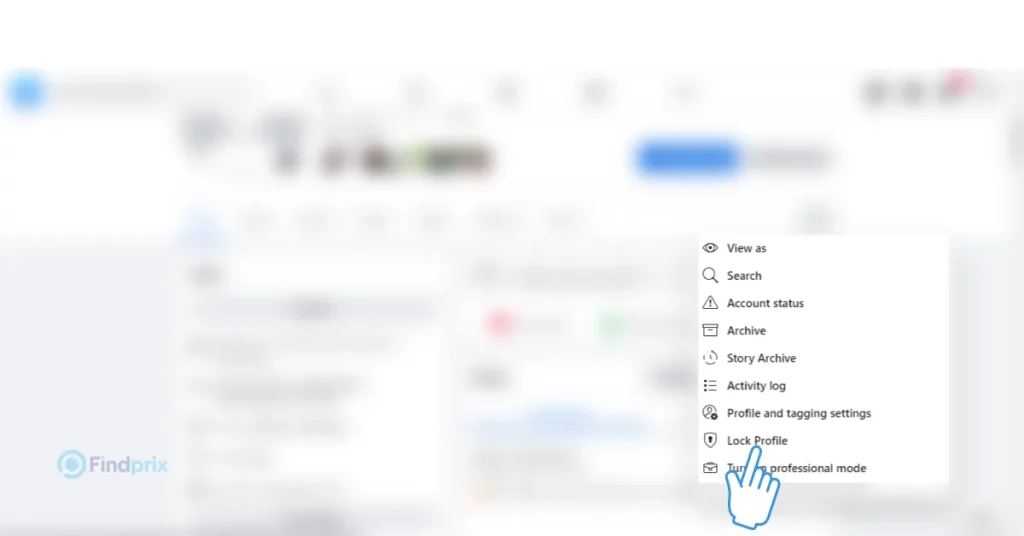
5. A popup window now becomes visible. You will need to click on the Lock Your Profile button.
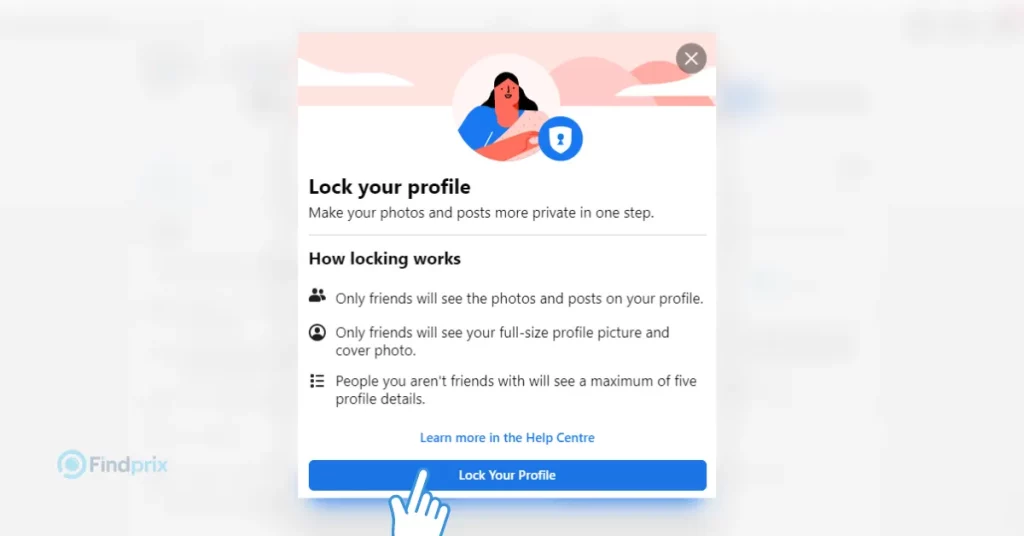
6. That’s it, Your profile is locked. Now your friends will be able to see your posts, photos, and other information on your profile.
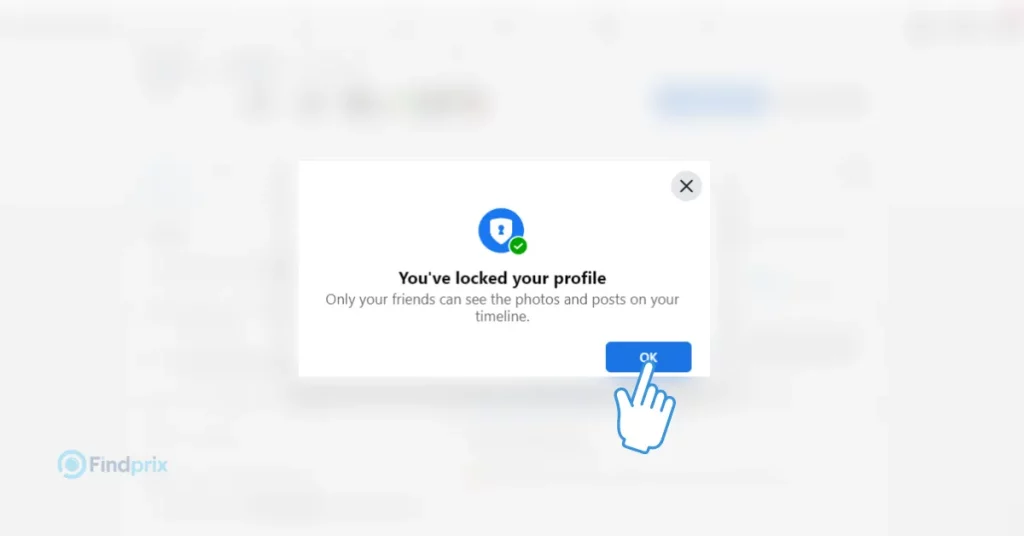
How to lock Facebook profile conclusion:
For global communication, Facebook is an excellent social media. But, the concerns revolving around data piracy increase by the day. The time has now come to safeguard our Facebook accounts. All your data will hence be safeguarded against stalkers and hackers.
But one has to remember that after one lock, re-entering the password will be required over all devices. After you lock your Facebook profile, Facebook adds an indication to your profile.
Publishing in public, however, is rendered impossible after activating this function. Your friends will only get to see the posts that you share with them.



